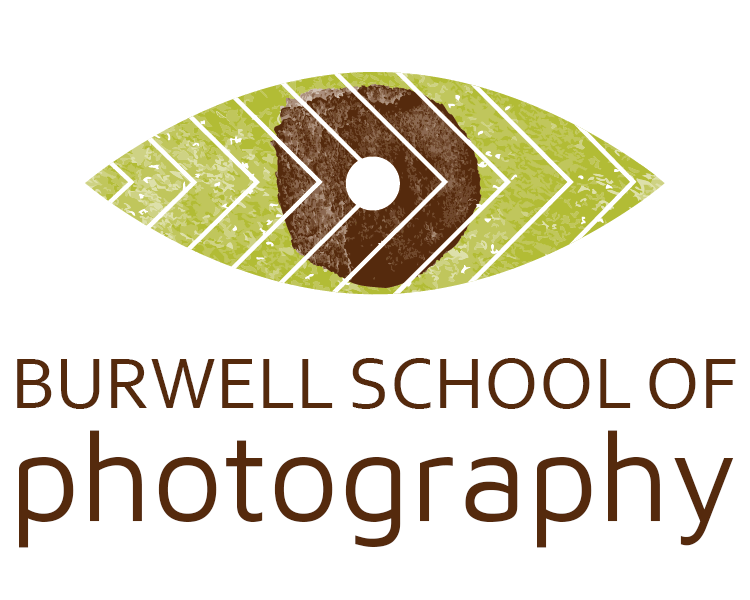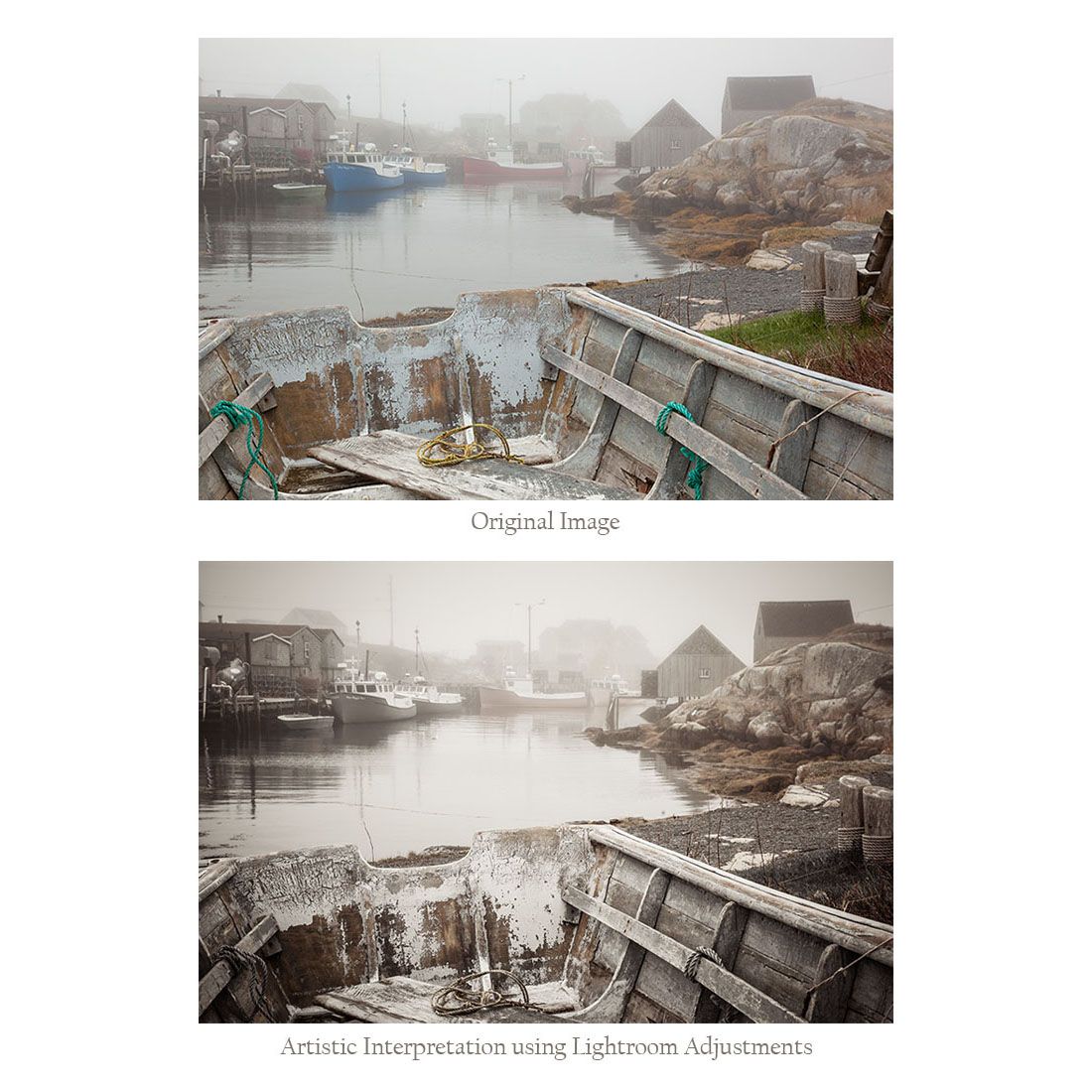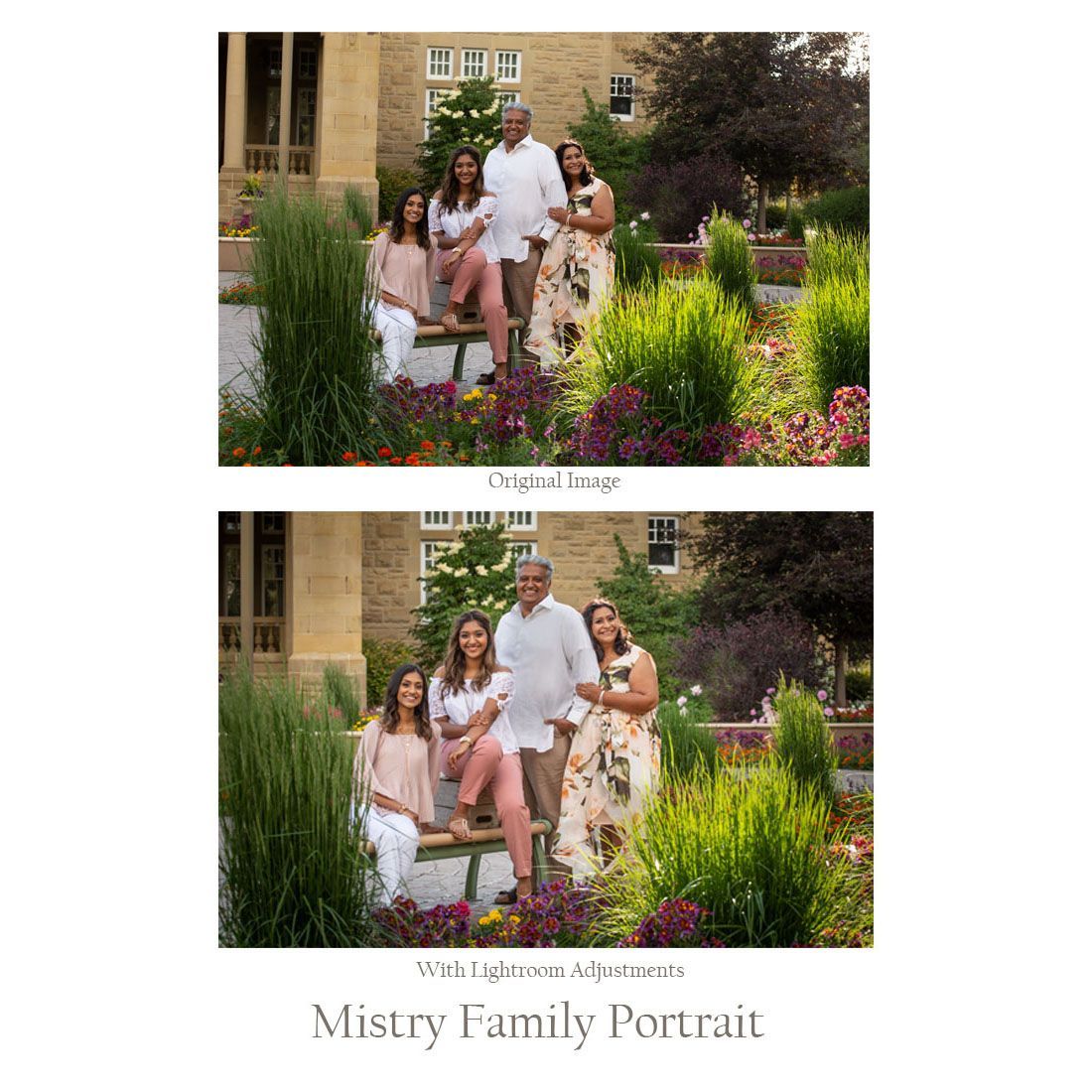Introduction to Adobe Lightroom Classic
ON LINE CLASS
Introduction to Adobe Lightroom Classic
ON LINE CLASS
Level of Difficulty
2 out of 5
The Burwell School of Photography offers photo editing classes using Adobe Software. While there are many other apps available to edit your photos, Adobe Lightroom Classic is widely consitered the industry standard. The major difference between Lightroom and Lightroom Classic is that Lightroom is a cloud based software that requires connectivity and uses adobe servers to edit your photos. Lightroom Classic is a desktop based app which operates independantly on your computer while utilizing adobe cloud servers when applicable. The classic version has more features than Lightroom and aome more powerful editing tools.
Lightroom Classic is arguably the best editing tool that photographers can use to manage and develop their images. During our Lightroom Classic class, we'll spend our time together helping you learn about the modules of Lightroom Classic; Library, Develop, Map, Book, Slideshow, Print and Web. We'll explore the software from a workflow perspective and teach you to optimize your use of Lightroom Classic for capturing, cataloging, sorting, editing, developing and outputting your images.
Almost any photograph can be improved with a little editing. The difference between a good photo and an amazing photo is often the editing that is used to elevate the image. With a little basic instruction, you will soon be enhancing your images better than ever and elevating your photography to new levels.
Instructor Chris Stambaugh will help you every step of the way to the most important aspects of this amazing and powerful piece of software. Each class will be paced according to the speed of the students. The instructor is patient and will take his time to ensure that each student understands the tools, techniques and methods being demonstrated. If you have never used Lightroom Classic, you will be albe to do some amazing things to your photos by the end of this class. If you have some experience already, you will learn to use the tools in this app much better and be able to edit your photos quicker and more skillfully.
7 Tuesday evenings from 7:00 PM to 9:00 PM
- Tuesday January 20th
- Tuesday January 27th
- Tuesday February 3rd
- Tuesday February 10th
- Tuesday February 17th
- Tuesday February 24th
- Tuesday March 3rd
COST $175
Canadian Dollar (plus tax).
What you will learn
- Importing photos into the Lightroom Catalog
- Organizing and managing your photos
- Customizing Lightroom
- Developing your photos
- Making local adjustments to photos
- Fixing common problems
- Portrait retouching
- Exporting images
- Converting from colour to black and white
- Creating a Slideshow
- Using the Map module to geotag your images
- Printing your photos
What to expect
12 - 14 hours of classroom instruction via ZOOM meetings
Hands on practice with the instructor
Digital PDF Adobe Lightroom handouts
Certificate of Completion
Equipment Required
You will need a computer with Adobe Lightroom Classic installed and updated.
You may choose the LIGHTROOM PLAN for $15.99/month. This plan includes both Lightroom and Lightroom classic and 1 TB of cloud storage for your images. Adobe Lightroom may possibly be the ONLY editting app you will ever need.
You may also also choose the $25.99/month PHOTOGRAPHY PLAN. This subscription includes the full photo editing suite of apps; Lightroom, Lightrom Classic, Photoshop and Photoshop Express. It also includes 1TB of cloud storage. This plan is for photographers who wish to take advantage of the features in Photoshop that are not available in Lightroom or Lightroom classic. If you choose to start with the Lightoom plan, you may upgrade to the phtographers plan at a later date.
When taking the class, you will require a computer, tablet or cell phone with a microphone and camera with a stable internet connection capable of joining a zoom meeting. We reccomend, if possible, that you join the meeting on a separate device from the computer you have the Lightrom Classic App installed. This was you can watch the demonstrations on the Zoom device while practicing simultaniously on your Lightroom computer.
If using a laptop computer, using an optical mouse is highly reccomended.
Prerequisites for our
class
A basic working knowledge of your computer. Participants should be able to navigate to file folders in thier computers and use basic keyboard shortcuts such as copy and paste.
Your Instructor for
Introduction to Adobe Lightroom Classic
ON LINE CLASS
Introduction to Adobe Lightroom Classic
ON LINE CLASS
Your instructor will be Chris Stambaugh. Chris is the former president of the Professional Photographer's of Canada and has been working as a professional photographer for over three decades.
Chris holds the designations of "Master of Photographic Arts" and "Honorary Lifetime Member" from the Professional Photographers of Canada and has won numerous awards for his work including being a finalist in the Alberta and Canadian Portrait Photographer of the Year.
Chris runs his own photography business called Imagine That Photographics where he specializes in portrait photography, commercial/corporate photography and school/graduation photography. He is currently the lead instructor at The Burwell School and teaches at the U of A Faculty of Extension. He has formerly been a photography instructor with NAIT Continuing Education and Edmonton Public Schools METRO.
Chris teaches many classes at our photography school including the Digital Camera Fundamentals class, Digital Photography for Beginners, Photographic Composition, Posing Families and Children class, Macro Photography, High Volume Photography, Photoshop, and The Business of Photography.
“I found this class very interesting and learned a lot and the instructor knew what he was teaching, and I would recommend to anyone who wants to take Adobe Lightroom they won't regret taking it. “
“Amazing class, Bruce was very knowledgeable, and he helped me realize Lightroom isn't scary and it's a great way to organize and edit photos.”